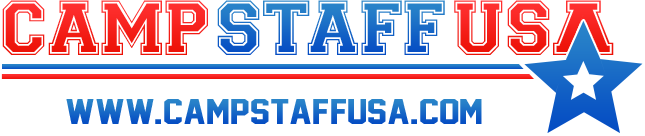SEVIS Fee Transfer
Students or exchange visitors can request a transfer to for the I-901 fee payment made under a SEVIS ID by emailing [email protected] with BOTH of their SEVIS IDs or by submitting a web transfer request via the website, www.fmjfee.com.
To submit the web transfer request the student or exchange visitor should select the “Check I-901 Status” option from the website and enter the information requested. On the next page, next to the valid payment, is an option to request a transfer. The student or exchange visitor should select this option then enter the information requested.
Once a request is submitted a response will be emailed to the address on the I-901 fee payment within 48 hours.
For general answers regarding the fee transfer please visit the “How can I-901 SEVIS Fee paid on one SEVIS ID be moved to another SEVIS ID?” on https://www.ice.gov/sevis/i901/faq
When emailing your request put Fee Transfer in the subject line of your request.
Provide:
- Your name
- Date of birth
- The SEVIS ID number that you originally paid on
- The SEVIS ID number you want to transfer the payment to
Explain why the fee needs to be transferred. It will help speed your request if you include a copy of your receipt number. Include information on how to contact you if there are any questions.
SEVP will review your request and determine if the fee can be transferred. If your request is approved, you will receive an email or letter indicating that you can now print your updated I-901 payment confirmation at www.fmjfee.com reflecting the SEVIS ID from your new Form I-20 or DS-2019.